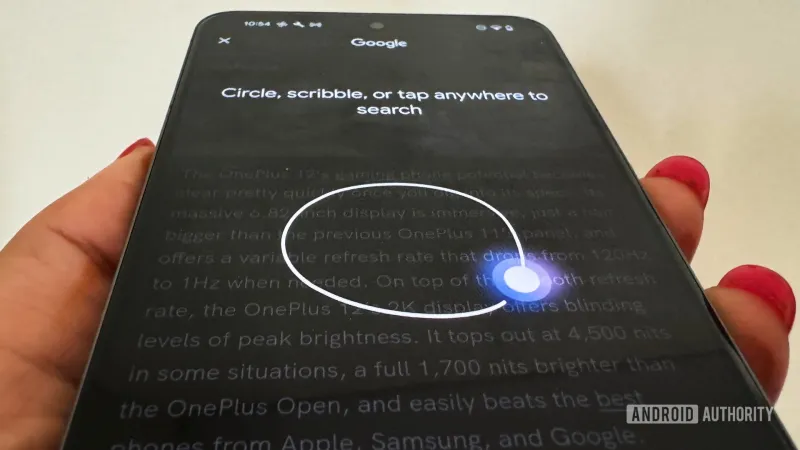
Circle to Search Arrives on OnePlus with Oxygen OS 15
OnePlus has introduced Oxygen OS 15, its latest software update based on Android 15. Alongside a set of exciting new AI features, Oxygen OS 15 brings Circle to Search to OnePlus phones.
Originally popularized by Samsung and Pixel, Circle to Search allows users to access search quickly by drawing a circle on the screen, highlighting, or tapping. A simple long press on the navigation bar or home button lets OnePlus users on Oxygen OS 15 activate Circle to Search to look for images, text, or videos displayed on their screens.
Circle to Search has drawn considerable attention for its ease of use. Since its release, the feature has been added to other Android phones, including models from Motorola and HONOR. Here’s a complete list of Circle to Search-ready devices.
OnePlus has yet to confirm if Circle to Search will be available on all models, including the budget-friendly Nord series set to receive Oxygen OS 15. The feature isn’t hardware-dependent, so all OnePlus devices with Oxygen OS 15 should, in theory, support Circle to Search.
Originally popularized by Samsung and Pixel, Circle to Search allows users to access search quickly by drawing a circle on the screen, highlighting, or tapping. A simple long press on the navigation bar or home button lets OnePlus users on Oxygen OS 15 activate Circle to Search to look for images, text, or videos displayed on their screens.
Circle to Search has drawn considerable attention for its ease of use. Since its release, the feature has been added to other Android phones, including models from Motorola and HONOR. Here’s a complete list of Circle to Search-ready devices.
OnePlus has yet to confirm if Circle to Search will be available on all models, including the budget-friendly Nord series set to receive Oxygen OS 15. The feature isn’t hardware-dependent, so all OnePlus devices with Oxygen OS 15 should, in theory, support Circle to Search.