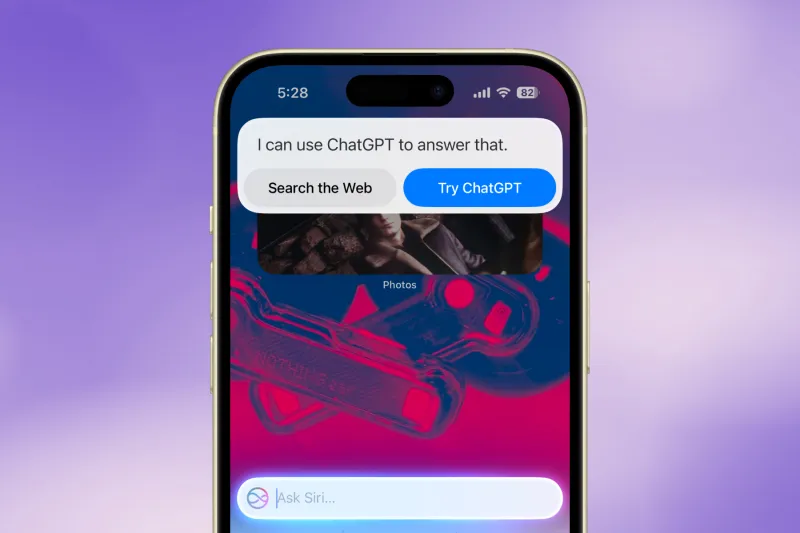
How to Enable ChatGPT Superpowers for Siri in iOS 18
Short summary:
Siri is smarter with ChatGPT when it has been updated on iOS 18.2. Siri can now use ChatGPT for harder questions, making it more helpful.
Apple has officially enabled ChatGPT integration with Siri as part of the iOS 18.2 update, making Siri significantly smarter and more capable. With this update, Siri can seamlessly pass queries to ChatGPT if it cannot provide a satisfactory answer. ChatGPT’s multimodal abilities allow it to process text and multimedia content, enabling users to ask more complex questions involving images or files, enhancing Siri’s utility without requiring the installation of additional apps or an OpenAI account.
To set up ChatGPT for Siri, follow these steps:
- Ensure your iPhone is running iOS 18.2 or later.
- Open the Settings app.
- Navigate to the Apple Intelligence & Siri section.
- Under Extend Apple Intelligence & Siri, select the ChatGPT option.
- Tap Set Up and follow the prompts to enable ChatGPT.
- In the ChatGPT settings, toggle Confirm ChatGPT Requests under the Siri header to activate the feature.
While the integration requires no additional accounts for basic use, advanced features, like custom chatbots, require signing into an OpenAI account through the ChatGPT app, available in the Settings app. This new capability highlights Apple’s focus on making Siri more versatile and responsive, leveraging ChatGPT's advanced language and reasoning skills to enhance the user experience.