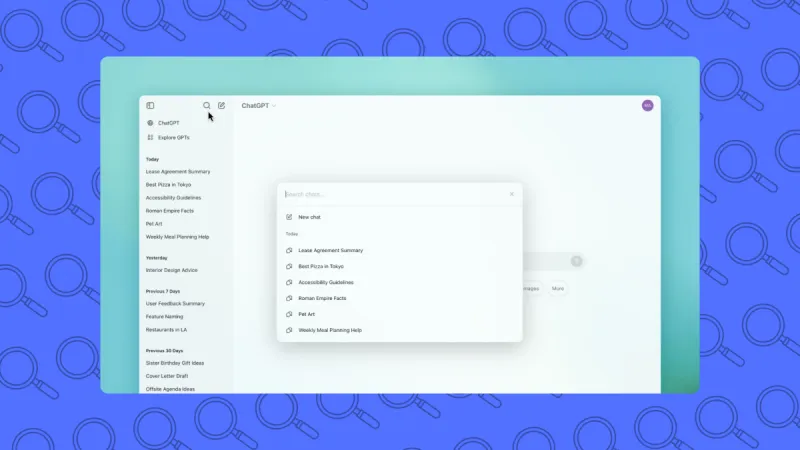
ChatGPT now lets you search old chats in the web app
Short summary:
ChatGPT has made finding old conversations easier with its new history search feature. Users can now quickly locate past chats by searching for keywords, saving time and keeping their information organized.
OpenAI has introduced a new search tool for ChatGPT, making it easier to locate specific information from past conversations. The feature, accessible via a magnifying glass icon in the top-left corner of the web app, allows users to search for keywords and phrases across their chat history. This update aims to help users quickly revisit helpful responses or continue conversations without losing context.
Currently, the feature is being rolled out in stages. Plus and Team users gain access immediately, while Enterprise and Edu users will see the feature within a week. Free users will start receiving access throughout the next month. The search tool enhances organization and efficiency, particularly for tasks like tracking projects, studying, or brainstorming ideas.
The AI scans past chats for relevant terms and presents matching conversations, which users can click to open. This streamlined approach reflects OpenAI’s ongoing effort to improve user experience by making ChatGPT more practical and convenient for managing ongoing and past discussions.